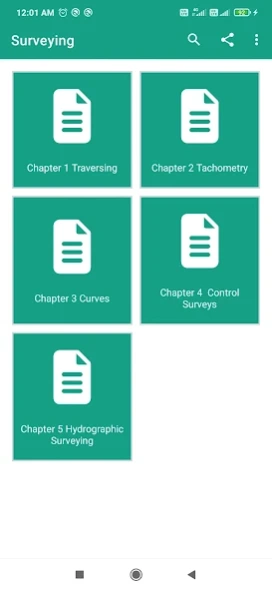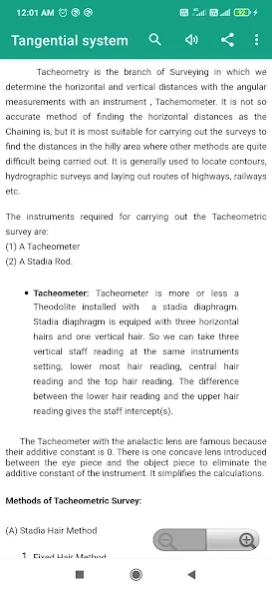Surveying 1.0.5
Continue to app
Free Version
Publisher Description
Surveying - Surveying notes for civil engineering students.
Surveying notes for civil engineering students.Learn surveying , process , analyze and help to design a plan for construction. It is designed for civil engineering students & professionals to explore surveying skills. surveying notes ,study material, assignment, lectures is helpful for technical universities & engineering college students to learn his surveying syllabus. surveying covers all important topics which are given below :
Chapter 1 Traversing
1. Traversing by theodolite
2. Field work checks
3. traverse computations
4. latitude and departures
5. computations of co-ordinates
6. plotting & adjusting or traverse
7. Omitted measurements
8. Measurement EDM
9. Trigonometrical leveling
Chapter 2 Tachometry
1. Tachometric systems and principles
2. stadia system
3. uses of anallatic lens
4. tangential system
5. sublense system
6. Errors in Stadia Measurement
Chapter 3 Curves
1. elements of circular curves
2. compound curves
3. Reversed Simple Curves
4. cubic spiral and lemniscate
5. vertical curves
Chapter 4 Control Surveys
1. Triangulation principle
2. Selection and marking of stations
3. Angle measurements and corrections
4. Baseline measurement and corrections
5. Principles of Surveying
Chapter 5 Hydrographic Surveying
1. Soundings
2. Methods of observations
3. Hydrographic Survey Contractors
4. Hydrographic Surveying
5. Principles of photographic surveying
6. Remote sensing
About Surveying
Surveying is a free app for Android published in the Teaching & Training Tools list of apps, part of Education.
The company that develops Surveying is Engineering Hub. The latest version released by its developer is 1.0.5.
To install Surveying on your Android device, just click the green Continue To App button above to start the installation process. The app is listed on our website since 2023-09-19 and was downloaded 9 times. We have already checked if the download link is safe, however for your own protection we recommend that you scan the downloaded app with your antivirus. Your antivirus may detect the Surveying as malware as malware if the download link to com.infoland.surveying is broken.
How to install Surveying on your Android device:
- Click on the Continue To App button on our website. This will redirect you to Google Play.
- Once the Surveying is shown in the Google Play listing of your Android device, you can start its download and installation. Tap on the Install button located below the search bar and to the right of the app icon.
- A pop-up window with the permissions required by Surveying will be shown. Click on Accept to continue the process.
- Surveying will be downloaded onto your device, displaying a progress. Once the download completes, the installation will start and you'll get a notification after the installation is finished.